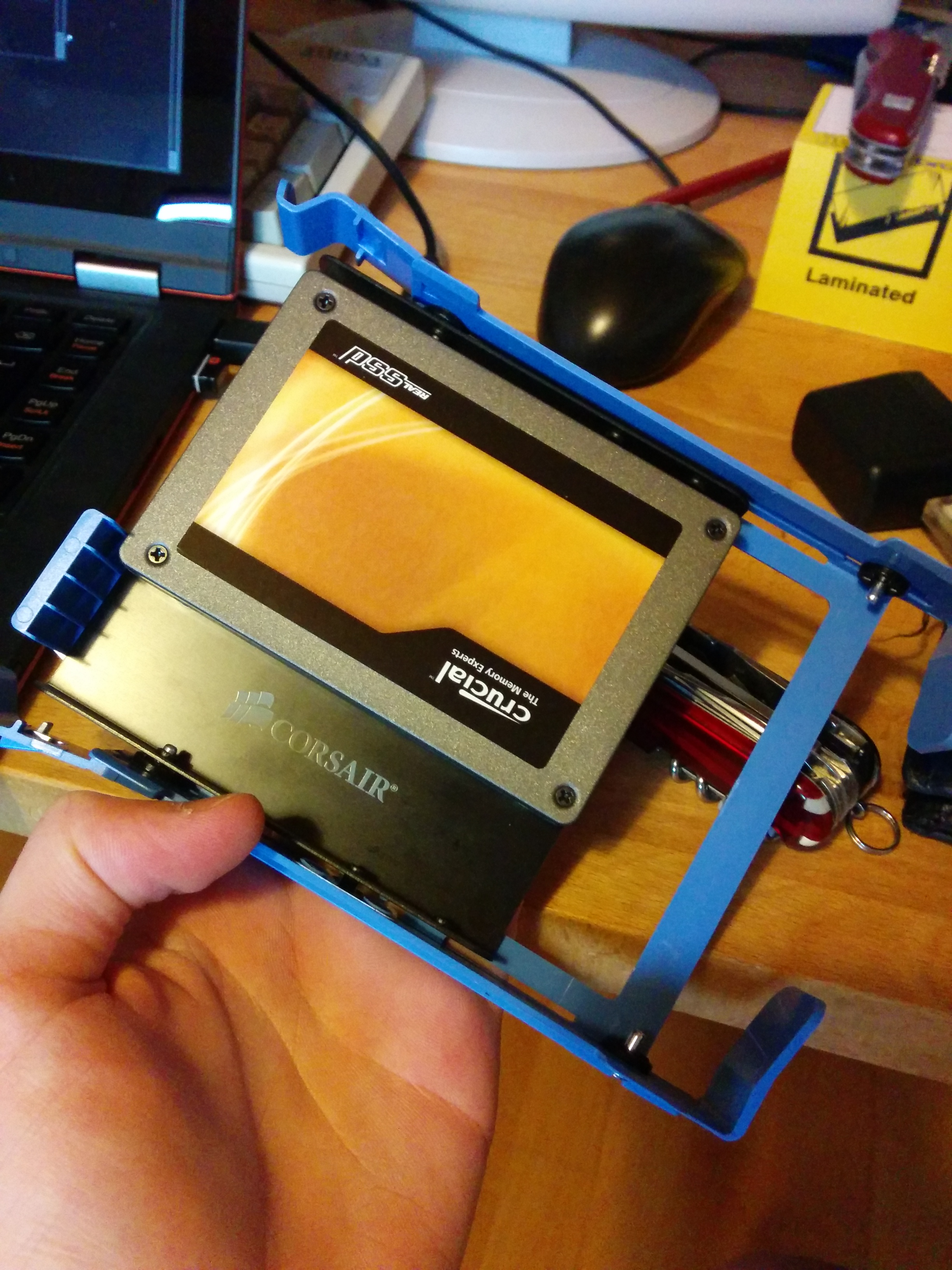31 Aug 2014
This is more a note for me than a blog post. I struggle a bit with allowing raw sockets on a per jail basis.
But if you know how it's done, it's not really hard. At least not with ezjail where you have a per jail config file.
Let's say you need raw sockets in a jail named 'examplejail' you just need to add:
export jail_examplejail_parameters="allow.raw_sockets=1"
to the config file which you find under /usr/local/etc/ezjail/examplejail.
Restart ezjail and \o/ you have access from your examplejail to the raw sockets.
28 Aug 2014
I just want to share with you my awesome setup to connect with BD-9.

The laptop still runs Debian 6 and everything is working as expected. o.O
26 Aug 2014
I recently bought a Chromecast. And what should I say, I'm happy with it.
The setup was easy as expected, you just plug in your HDMI and connect it with power.
How it looks

The down site
When I bought it, there was only one or two apps I use frequently which support Chromecast. But since then there was a lot movement in this area.
A really nice is that google build the "Cast Screen" which allow you to stream you android screen to Chromecast. This mean all apps work with Chromecast.
The game changer for me personally was BeyondPod which is super awesome to stream video podcast. An other thing
I do regularly, is streaming my plex movies to Chromecast.
Summary
If you use regularly plex, BeyondPod or YouTube and you have a HDMI screen buy a Chromecast.
17 Jul 2014
I explained today how you install ruby with rvm for a friend.
I thought it would be nice if I summarize this a bit.
First of all you want a ruby version manager there is rbenv or rvm and many more. But why you want this?
Simply because you never know if you want to test something in an older version or with jruby. I assume that you are running a Linux with bash as your shell.
##Enough blabla
Install rvm
\curl -sSL https://get.rvm.io | bash
Load rvm
Enable autolib
Install the lastest MRI Ruby
##Why
Why rvm and not rbev or X is much better than rvm, sure go ahead and use whatever you like (I don't care).
And what does autolib? Autolib is a new feature of rvm which install the right
native libraries for your system.
16 Jul 2014
Since I start using plex my HP ProLiant MicroServer was to slow to transcoding movies for Chromecast.
So I had primarily two options, first I transcoding them not on the fly and save them to my NAS or I buy a new NAS. Obviously I bought a new one.
So I look around an found the Dell PowerEdge T20. The Key features for was the Intel Xeon processor which has enough power to transcoding movies. The possibility that
you can extend the ram to 32GB is nice for ZFS which take advantage of that. Also nice is that the ethernet controller a Intel I217-LM is. Intel has a much better record
for building stable and supported network controller.
The downsides on my opinion are that only 4 hard drives fit in the case. And these hard drive cartridges don't look really rock-solid for me.
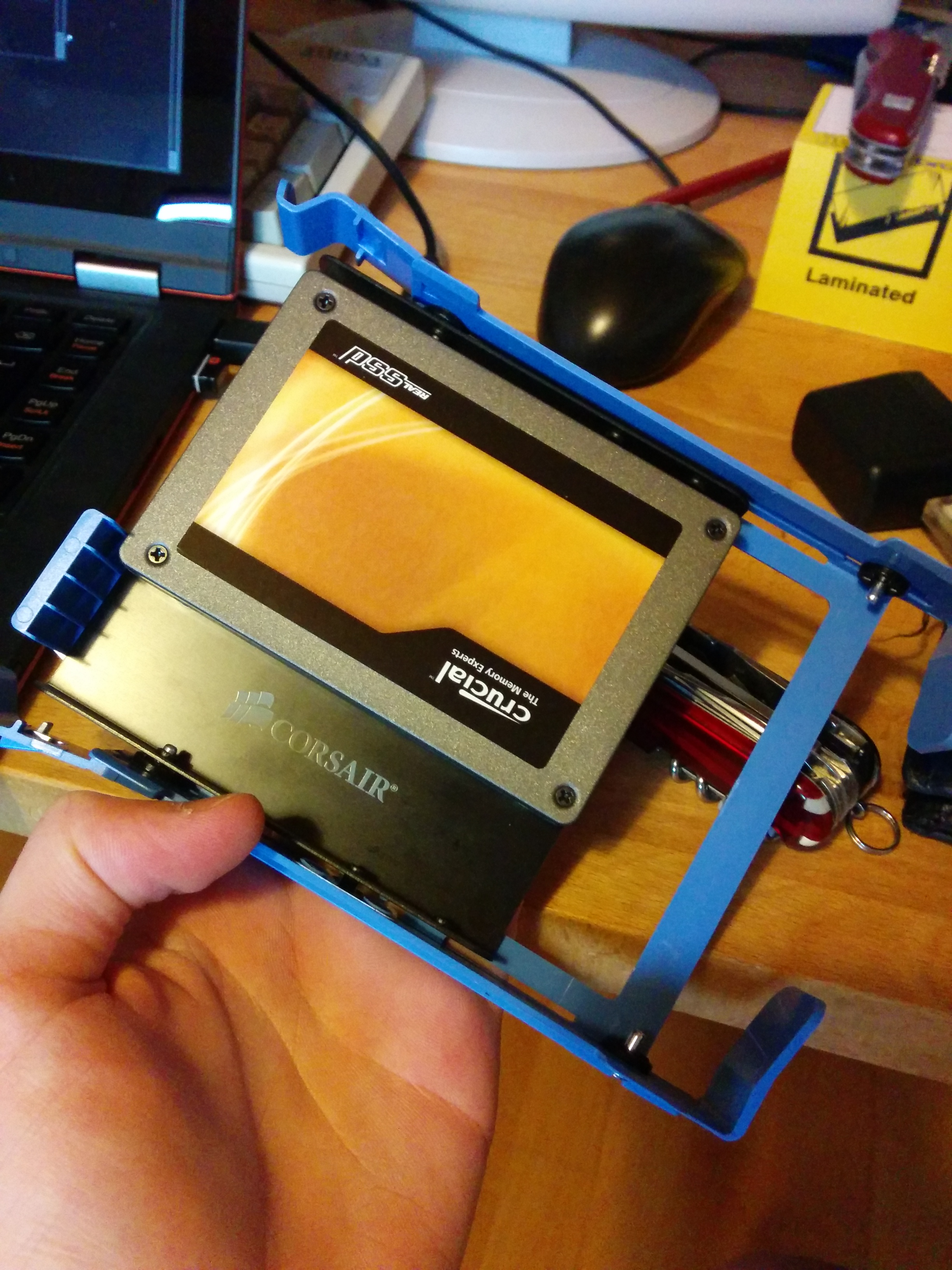
Hardware
I upgrade the my RAM to 20GB, for this you can checkout my other blog post about this.
For disks I use three WD Black with each 2TB space. And for my system drive I use one of my old SSD, just because I can.
For the future I plan to upgrade it with a network controller to play with things like LACP.
Noise
What should I say, in a normal office environment you can't hear it. But it has two fans so you can hear it if it's really quiet, but for the most environments this shouldn't be that
big deal. So if you searching for something quiet and powerful I can really recommend the Dell T20.
BIOS update
My BIOS version was A02. So you can simply go to the dell support site, download the BIOS .exe, copy it to your FAT formatted USB stick and select in the start menu (F12) BIOS Update.
For some reason I must unplug it to restart.
Software
I run a FreeBSD 10 on it. Maybe I extend on this a bit what software I use. But for now, It looks to me as if every part of the hardware is supported on FreeBSD by default. (I like that)