World Backup Day
31 Mar 2019Today is the world backup day. This is a wonderful excuse to talk about how I do backups (again).
And I can happily report that the solution I build and blogged about is working perfectly. (If you missed that here is the blog post from two years ago ZFS remote backups).
The biggest change since then is the hardware. You might remember that I own a Dell T20 which is still very cool hardware but with a Intel(R) Xeon(R) CPU E3-1225 v3 it uses quit a bit of power. That is why I switched to a self built solution with a Intel(R) Xeon(R) CPU D-1528. This is 35 watt TDP instead of 84 watt TDP. But you can read all about that in my previous blog post Self built NAS
The big improvement I implements since last year is the monitoring. I switched from observium to telegraf, grafana and influx for monitoring. The next logical step was to create a dashboard for my backup status.
This is how it looks (you can find the template in this gist):
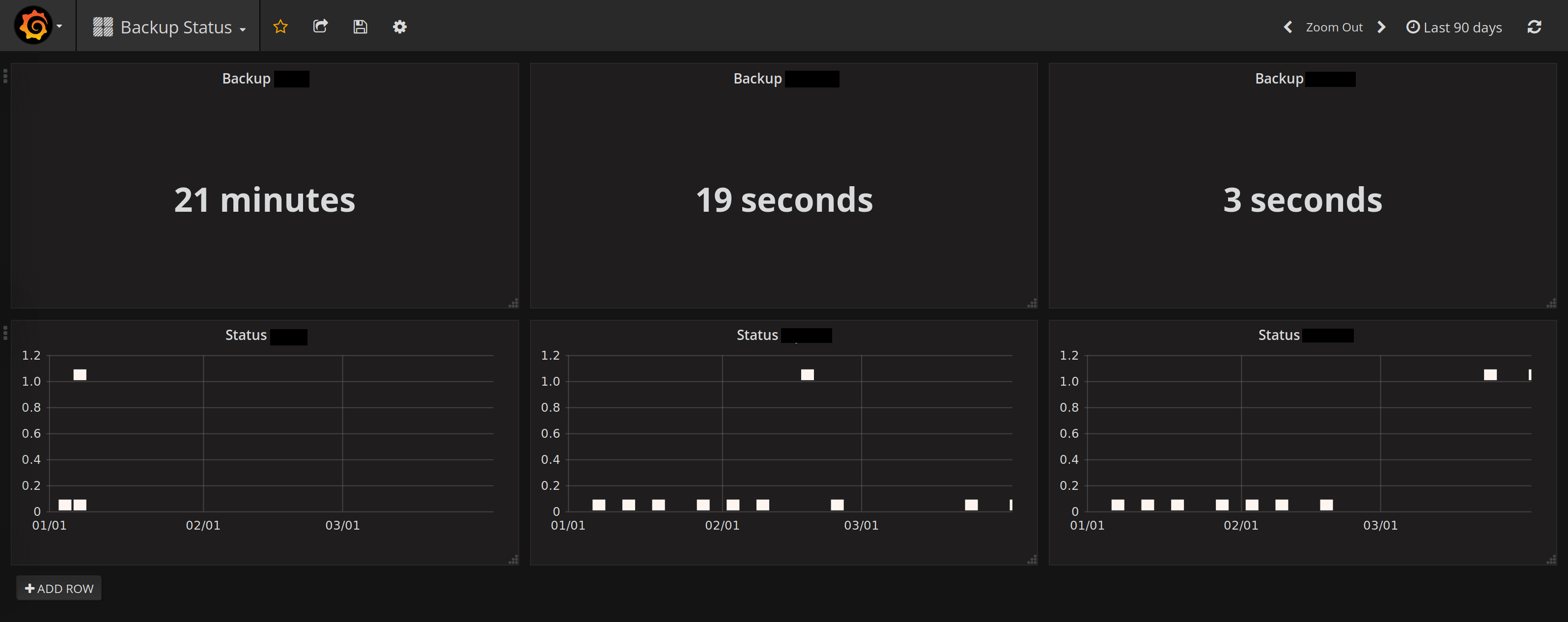
Which is so much better than just write the infos to a log file
in /tmp and check it manually.
It is built with the Line Protocol of influx. Which allows to post data with curl.
curl -i -XPOST -u username:password 'https://hostname:8086/write?db=databasename' \
--data-binary "backup,host=backuphost status=${code}i
backuptime,host=backuphost value=${SECONDS}i"
It is not perfect but it is the best solution I ever built. And here is your reminder: do backups, check if your backup was executed successful (visibility in a dashboard helps immensely) and last but not least try to restore it. A backup with out restoring is useless.