Fun With Socks
11 Nov 2014Fun with SOCKS proxy's
Sometimes you are not at home, but you want access to your local systems with DNS and everything. And guess what, it's possible. The only thing you need is a dyndns setup or a static IP or and a open port for ssh.
Additionally you need a ssh server in your network, I recommend to configure this server to key based login only or at least with 2 factor authentication.
I personally like to setup my host in the ssh config file something like this:
Host hostname
Hostname my.dyndns.example
Port 3333
User myuser
IdentityFile ~/.ssh/myprivatkey
With this in place you can now easily open a SOCKS proxy
ssh -4 -Nn -D 1080 hostname
This opens a SOCKS proxy on your localhost:1080 which tunnels your traffic through your host in your home network. To test this you can configure this in your Firefox. Options -> Advanced -> Network -> Settings… there you can set your SOCKS Host and port. Now your ready to got, just browse to a site in your local network.
Special Firefox settings
Since you proxy all your traffic through your SOCKS proxy you probably
didn't want to leak your DNS query's, so just set
network.proxy.socks_remote_dns to true. (you find it in about:config)
I set this always on true because I run a DNS server in my home network.
AutoProxy (not working for me in latest Firefox)
But now all your traffic goes through your home network, depending on your internet connection this is maybe a bit slow.
So there are Firefox plugins which allow you to set rules when which proxy is used. On of this plugins is FoxyProxy. The problem with this is you need a paid pro version to configure rules for IP addresses. So I tried AutoProxy instead. And with AutoProxy it's simple to configure 2 rules, one for my local domain and one for my IP range.
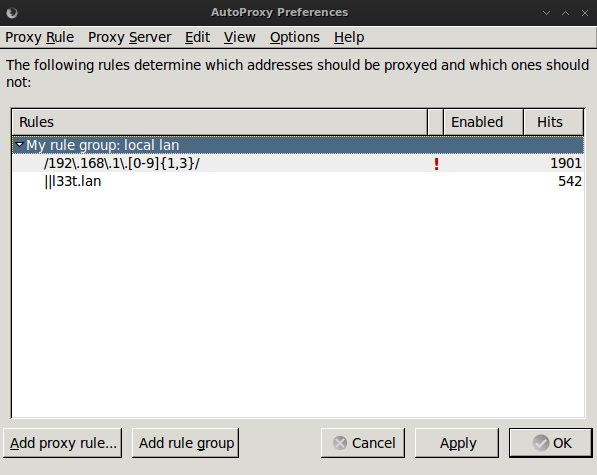
PAC files to the rescue
Since AutoProxy stopt working I need a new solution. And guess what it's really simple. Most browser have the ability to use PAC files.
And here is mine:
$ cat setup.pac
//alerts are in ctrl + shift + j
function FindProxyForURL(url, host)
{
if(shExpMatch(host, "*.l33t.lan*") || shExpMatch(host, "192.168.1.*"))
{
return "SOCKS 127.0.0.1:1080";
}
// The default case
return "DIRECT";
}
Just configure your Firefox to use it (don't forget to restart your browser). You just use the file path:
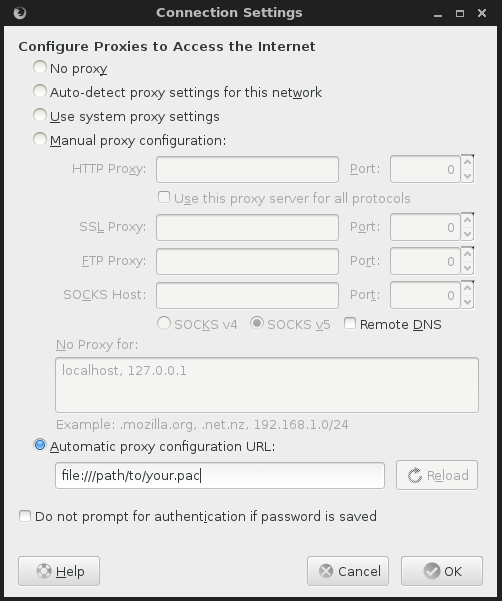
Options -> Advanced -> Network -> Settings…
Now all request for my subnet 192.168.1.0/24 and my domain l33t.lan are going through the SOCKS proxy and the rest using as before no proxy. The best from both worlds.